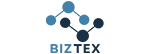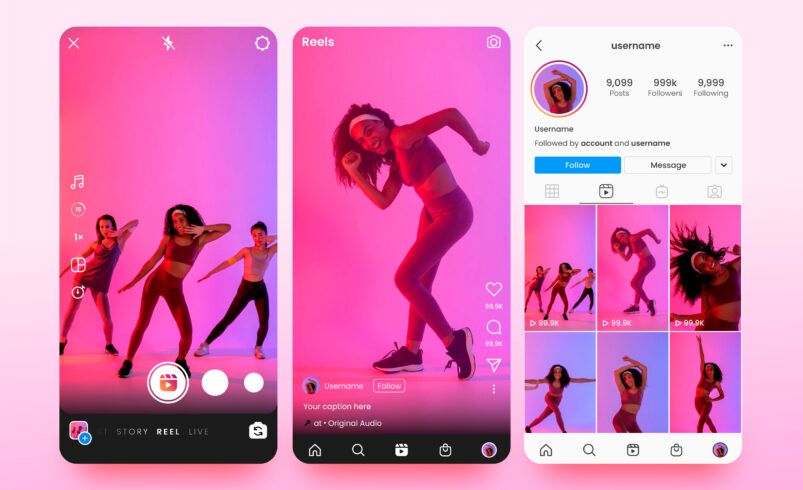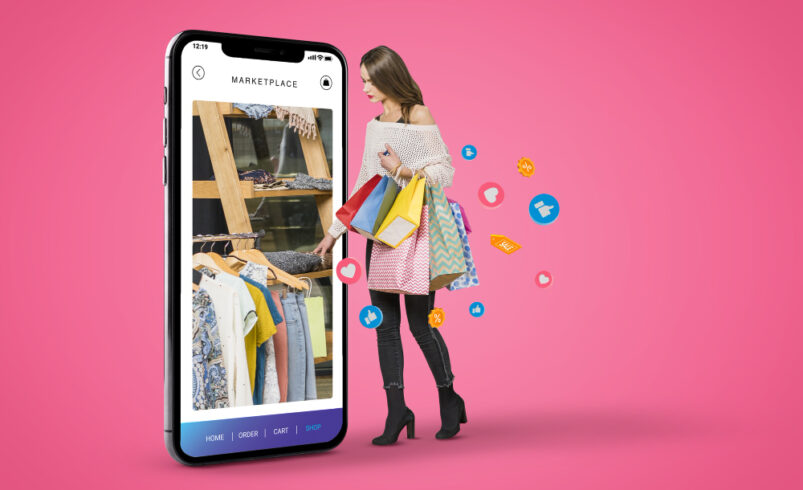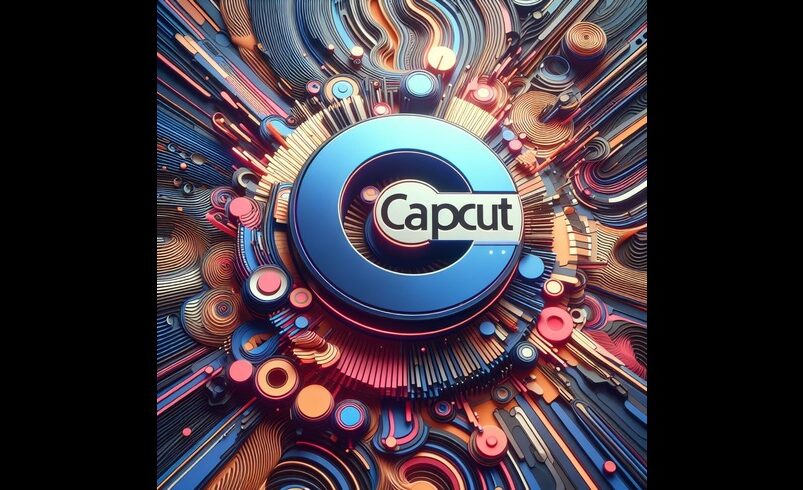
The Top 10 Capcut Trends & Templates for Viral 2024 Videos
Capcut has quickly become one of the most popular short form video apps for editing and can also be used for long-form videos, especially among TikTok and Instagram content creators. With its huge library of templates, Capcut makes it easy for anyone to create stylish, polished videos quickly. As certain templates gain traction and go viral, they turn into sought-after Capcut trends.
In this guide, we will overview Capcut and its features, explain how to spot emerging trends and highlight some of the most popular Capcut templates igniting trends right now.
An Introduction to Capcut
Capcut is a versatile video editing app created by Chinese tech giant ByteDance, the company behind TikTok. Available on iOS, Android, and desktop, Capcut offers an array of professional editing tools for free.
Some standout Capcut features include:
- Hundreds of templates
- Intuitive editing interface
- Audio editing tools
- Stickers, filters, transitions
- Chroma key editing
- Multi-layer timeline
Capcut’s templates are a major draw. They provide an instant starting point with predetermined stylish animations, fonts, colours, transitions, and music. Users simply insert their video clip into the template timeline.
The app caters to short-form social video creators. But you can export Capcut videos and upload them anywhere – YouTube, Facebook, Instagram, etc.
How to Spot Trending Capcut Templates
Unlike some creative apps, Capcut does not publish lists of its most used templates. So how do you find out what templates are heating and becoming popular trends? Here are a few tips:
Check TikTok Videos
Browse TikTok for videos using viral Capcut templates. Creators label videos made with Capcut templates using the “Try This” sticker. Tap the sticker to open the exact template in the Capcut app.
Analyze Template Usage Data
In the Templates tab in Capcut, each template shows usage data in the bottom corner. Templates with high numbers are rising trends.
Follow Template Creators
Follow top Capcut template creators like @capcuttemplate, @capcut_official, and @capcutideas to see new viral templates as soon as they make them.
Track Hashtags
Search related hashtags on TikTok and Instagram to find viral template videos, like #capcuttemplate, #capcuttrend, #capcuttutorial.
Hot Capcut Trends Right Now
Capcut trends come and go quickly, but these are some of the most popular templates igniting trends on TikTok and Instagram at the moment:
1. Anime Zoom
This zoom transition template puts an anime twist on the viral “dolly zoom” effect. The camera zooms while your anime character remains the same size. This trippy motion effect grabs attention.
2. VHS Retro
The vintage VHS aesthetic is super trendy right now. This template features VHS-style glitches, distortions, and overlays for a nostalgic retro vibe.
3. 3D Zoom Transition
This transition template applies a dramatic 3D zoom effect. Your subject zooms forward in 3D space toward the viewer. It’s an edgy way to switch between video clips.
4. Split & Freeze Frame
Split your video into quadrants and freeze parts of the frame while others play. This trendy editing technique adds visual interest.
5. Text Zoom Transition
Seamlessly zoom in on text to transition between video clips. This smooth text animation adds polish.
6. 360 Degree Spin
The 360-degree spin transition is everywhere right now. This template spins your clip a full 360 degrees for a trippy, dizzying effect.
7. Glitch Effects
Glitch effects are blowing up thanks to this template. Add digital distortion and visual artifacts for a cyberpunk vibe.
8. Cassette Animation
This retro animation makes your video appear like it’s glitching and playing on an old VHS tape. Vintage!
9. Anime Profile Picture
Customize this template with your photo to create a stylish anime-inspired profile picture. So trendy for profiles.
10. Meme Format
Meme templates are always popular. This template lets you create your modern meme in a matter of minutes.
Take Advantage of Trends with Capcut
As this overview illustrates, Capcut offers an easy way for creators to stay on top of the latest video trends. Lean on Capcut’s hot trending templates to quickly produce videos that tap into current aesthetics and effects gaining traction on TikTok and Instagram.
Conclusion
By analyzing usage data and monitoring viral videos, you can ride emerging Capcut trends to create content that captures the audience’s attention. Capcut’s endless creative templates open up a world of possibilities to make videos that align with the shifting landscape of what’s trendy.
FAQs
What is Capcut and why is it popular?
Capcut, a versatile video editing app by ByteDance, is popular for its free professional tools, including templates, intuitive interface, audio editing, stickers, filters, and more, catering to TikTok and Instagram content creators.
How can I find trending Capcut templates?
Discover trending Capcut templates by checking TikTok, analyzing template usage data in the app, following top template creators, or tracking related hashtags on TikTok and Instagram.
What are some hot Capcut trends in 2024?
In 2024, popular Capcut trends include Anime Zoom, VHS Retro, 3D Zoom Transition, Split & Freeze Frame, Text Zoom Transition, 360 Degree Spin, Glitch Effects, Cassette Animation, Anime Profile Picture, and Meme Format.
How can Capcut help creators take advantage of trends?
Capcut empowers creators to leverage current video trends, enabling them to produce engaging content aligned with TikTok and Instagram aesthetics, keeping their audience captivated.
What’s the key takeaway from this guide?
Capcut is a potent tool for creators to stay updated on video trends. By monitoring usage data and viral videos, creators can harness emerging Capcut trends, staying relevant in the ever-changing social media landscape.