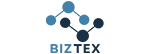January 10, 2024
Why Is Website Easier Accessibility Important For All Users?
Ensuring website easier accessibility for all users is not only a moral requirement but also a good practice. More people are realizing that website accessibility is an essential part of web development. It is the process of developing websites that are accessible to users with various disabilities and abilities. We will examine the importance of website accessibility, its basic principles, and typical implementation challenges and examine and monitor accessibility in this extensive guide.
Understanding Easier Accessibility On Websites
-
What Does Accessibility Mean?
The design and development approaches that enable the greatest number of individuals to access digital content, regardless of their abilities or restrictions, are referred to as accessible website practices. This not only helps individuals with visual impairments but also considers a variety of cognitive, physical, and auditory issues.
-
Why Does Website Accessibility Matter?
Website accessibility matters more than just complying with regulations; it promotes an accepting online community where all users are encouraged to participate. Inclusive design enhances the user experience for all visitors, in addition to helping those with disabilities. It improves the online community and gives users a sense of belonging.
Essential Guidelines For Accessible Websites
Visible Content
- Picture Alternate Language: Providing descriptive alternative language for images aids in the comprehension of the content on screen for blind or visually impaired individuals. Regardless of eyesight level, everyone can access and understand the information that images offer due to this straightforward yet powerful technique.
- Transcripts And Captions: Offering transcripts for audio and captions for multimedia material guarantees people with hearing impairments a complete experience. These components enhance the user experience by making content more inclusive and richer, in addition to making it accessible.
Functional User Interface
- Keyboard Navigation: Accessible websites allow users to navigate and interact with them using a keyboard, regardless of whether they have cognitive disabilities or simply prefer this method of engagement. For people who might need help utilizing a mouse or other pointing device, keyboard navigation is not only helpful but also required.
- Consistent Navigation: All users gain from a consistent and easy-to-use navigation framework, but individuals with learning disabilities or cognitive impairments particularly benefit from it. Predictable navigation improves everyone’s experience by making it easier for users to find and get the necessary information.
Understandable Information
- Simple And uncomplicated language: Language complexity may be an obstacle. For individuals with cognitive difficulties and those for whom the content may not be delivered in their first language, using plain and basic language is beneficial. Transparency in communication guarantees that a wide range of audiences may easily access and comprehend the information.
- Consistent Design And Layout: Maintaining a consistent layout and design facilitates users’ comprehension and navigation of the website, resulting in an enhanced user experience for everybody. User-friendliness is increased on websites with predictable design features since they encourage familiarity and reduce confusion.
Powerful Technology
- Compatibility With Assistive Technologies: To create an inclusive digital environment, it is imperative to guarantee interoperability with assistive technologies such as speech recognition software, screen readers, and others. Embracing powerful technology means recognizing and addressing the variety of ways people use the internet.
- Testing And Updating Regularly: As technology advances, accessibility guidelines also need to adapt. Updating and testing a website frequently is necessary to keep it accessible. Proactive learning to deliver an inclusive online experience is shown by regular evaluations and modifications.

Typical Obstacles To Accessibility
-
Absence Of Alt Text In Pictures
For screen reader-dependent users with visual severe impairments, images without alternate text pose a serious challenge. Including illustrative alt text guarantees that the information is understandable to all.
-
Web Content Accessibility Guidelines (WCAG) Non-compliance
The international standard for web accessibility is established by the Web Content Accessibility Guidelines (WCAG). A business’s or organization’s reputation may suffer, there may be legal consequences, and it may be excluded.
-
Unaccessible Structures And Mechanisms
For users with cognitive or physical limitations, forms and controls that lack clear instructions or are improperly labeled might be difficult to operate. Creating forms that are accessible improves their usefulness for all users.
Useful Advice For Ensuring Accessibility
-
Make Use Of Semantic HTML
Semantic HTML increases accessibility as well as search engine optimization. Content that is properly structured using semantic tags is beneficial to people who use assistive devices such as screen readers.
-
Put Accessible, Rich Internet Applications Into Practice
By giving assistive technologies access to extra information, ARIA characteristics improve the accessibility of dynamic content and web applications. People with impairments can have a much better user experience when ARIA is integrated.
Examining And Monitoring Availability
-
Frequent Testing And Audits
To find and fix any obstacles, accessibility audits and testing must be conducted regularly. A website’s ongoing accessibility optimization can be ensured with the use of both automated tools and manual testing.
-
Input From Users And Inclusive Design
Including user comments can yield useful data, particularly from those with disabilities. Websites that include inclusive design concepts from the outset are more user-friendly and accessible.
Conclusion
In summary, putting website easier accessibility first is a commitment to establishing an inclusive digital environment as much as a compliance requirement. The path towards a more accessible and fair internet community begins with adopting inclusion in web development, which involves comprehending the basics, putting them into practice, and realizing the business benefits. By encouraging digital environments that put accessibility first, we help ensure that everyone can take full advantage of the web in the future.

FAQs
What is website accessibility, and why is it important for online businesses?
Answer: Website accessibility refers to the practice of designing and developing websites to be usable by people with disabilities. It’s crucial for online businesses because it broadens their customer base, improves user experience, and ensures compliance with accessibility regulations, avoiding legal issues.
How can I ensure my website is accessible to users with disabilities?
Answer: To ensure website accessibility, consider principles like providing alternative text for images, enabling keyboard navigation, using clear and simple language, and testing with assistive technologies. Conduct accessibility audits and follow the Web Content Accessibility Guidelines (WCAG) for comprehensive guidance.
What are some common challenges in achieving website accessibility?
Answer: Common challenges include neglecting to provide alternative text for images, using complex language, and not considering keyboard navigation. Keeping up with evolving accessibility standards and addressing user interface issues can also be challenging.
Are there legal requirements or guidelines for website accessibility?
Answer: Yes, several countries have legal requirements regarding website accessibility. The Web Content Accessibility Guidelines (WCAG) provide internationally recognized guidelines to ensure compliance. Ignoring these legal obligations can lead to lawsuits and penalties.
How can regular testing and monitoring help maintain website accessibility over time?
Answer: Regular testing and monitoring help identify and rectify accessibility issues as they arise. Automated tools and manual testing can uncover problems, and ongoing assessments ensure that your website remains accessible as technology and standards evolve.